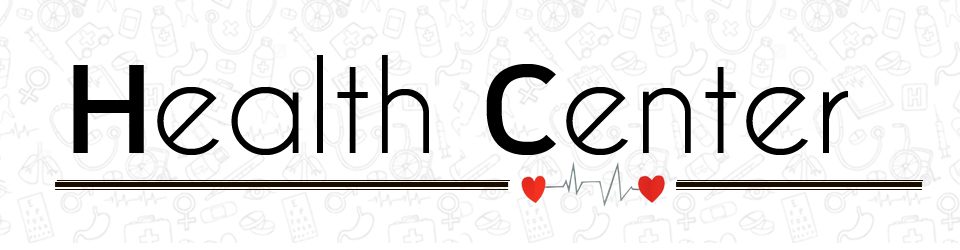More than half of you reading this currently would be doing sitting jobs- either in front of the screen or behind the wheel or rather behind a table. In either case, it comes with a potential set of health risks and we most likely cannot quit it. Thus, we bring to you a simple set of guidelines to ensure that you sit right throughout your long day at work.
Hips
First and foremost, when you sit, push your hips as behind as possible towards the chair. The hip should ideally be locked in the gap between the backrest and the bottom cushion. With this, your lower back and the hip area get ample support.
Back
The second and the most crucial part is to support your back well. With your hips tucked in the space, the back automatically gets placed on the backrest. However, sometimes the lower back may not completely be rested. In such a case, place a small cushion or pillow in between the backrest and the lower back to ensure it is fully supported. The upper back is most likely to be naturally rested.
The backrest must be at an angle of around 100-110 degrees with the floor. Debunk the common misconception that the backrest needs to be at a 90-degree angle. Also, alter the back of the chair to front and back as much as possible throughout the day to keep your back from staying sedentary. And when watching/reading something without the keyboard/mouse in play, switch to 135 degrees angle for an increased relaxing posture.
Leg and Feet
Place your feet completely flat on the floor. Make an angle of 90 degrees between the knees and the leg. Keep your legs uncrossed as much as possible- to allow a normal and free flow of blood circulation.
Height of the Chair
The level of the thigh and knee should be the same as the level of the hips or maybe a little lower- than should be the height of the chair. This has to agree with the height of the monitor and the distance between the body and the keyboard too. If there is an issue in adjusting the height, then one solution could be placing a stool or a cushion or something else under the feet to bring yourself to the appropriate height.
Shoulders, Neck, and Eyes
We often tend to raise our shoulders unconsciously. So keep them relaxed as much as possible (not lifted). Keep them straight and not bent forward. Same with the neck. Ensure that your neck is straight (not bent upward or downward) and the top of the monitor has to be in line with your eye view. Do not push the face forward towards the screen too much.
Arms
It’s a plus if you have a chair with an adjustable armrest. The arms should be close to your body, the elbows should be comfortably placed on the armrest and the wrist should be just before the keyboard.
While these may seem like too much work, in the beginning, we assure you that with time, you will be habituated and it sitting right will happen effortlessly all the time.