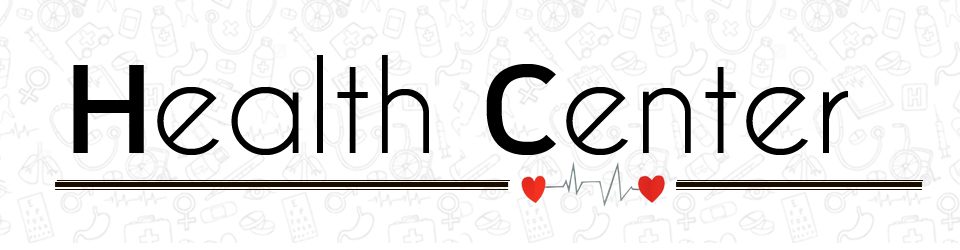If you’re reading this, then there’s quite a high chance that you have a desk job that demands you to work on a computer from 9-5 (or longer!). And if not, there still remains a high chance of you looking at some kind of screen (most probably mobile) for a great number of hours in a day. And that can make your eyes extremely tired, and this tiredness can lead to other more intense complications in the long run. So it is important to ensure the protection of our eyes and this article will share a few tips and tricks for the same.
But first how many of us know of CVS, Computer Vision Syndrome?
What is Computer Vision Syndrome?
Computer Vision Syndrome is one of the most common results of eye strain or fatigue. Also called digital eye strain, this is a condition that comprises a group of eye and vision-related problems that is a result of issues arising from prolonged use of digital screens of any form – could be computers, mobile phones, tablets, e-readers, or others.
Whom Does Computer Vision Syndrome Affect?
Computer vision syndrome can affect both kids and adults. These days, children mostly spend their time in front of computer screens or mobile phones. Hence at a very young age itself, children are prone to the risk of computer vision syndrome. They may develop eyesight and face other challenges with respect to eyes. This can also affect the vision in the long run. On the other hand, elders who have a desk job on computers/laptops are the other set of targets for this condition. Furthermore, anybody with extended exposure to digital screens can be at a higher risk of computer vision syndrome.
Symptoms and Treatments of CVS:
The most common signs and symptoms of computer vision syndrome are:
a) Eye strain and fatigue
b) Redness in the eyes
c) Difficulty in focusing
d) Blurred vision
e) Gradual deterioration of vision
f) Headaches, backaches, neck pain
g) Double vision
h) Difficulty in shifting focus and vision from the monitor to any other object
I) Dry, itchy, and irritated eyes
j) Increased light sensitivity
Treating Computer Vision Syndrome
Here are some vital tips for protecting your eyes from a computer screen or any other digital screen for that matter:
Lower Your Screen Brightness
While the whole experience of the content being consumed is generally much more aesthetically pleasing with the highest brightness with all the colors popping; it is absolutely a no-no in terms of the eye’s health. Hence, eye protection from a computer screen is important. Make sure your brightness is kept low unless and until a high brightness is needed for a specific purpose.
Opt Reader / Night / Dark Modes
A lot of apps and devices today have reader modes making it easier for your eyes to adjust and adapt better. iOS and macOS even have them built-in as a feature for mobile or computer eye protection. These modes offer better ratios of brightness thus going easier on the eyes. Getting used to this on a daily basis, helps protects eyes from computer radiation over the years.
Change Your Font Colour, Size, and Family:
It is important to use the right fonts, sizes, colors, spacing that protects eyes from computer radiation. If you’re a web developer or content creator, you probably already know what leaves a drastic impact on your eyes in terms of both short-term and long-term strain. A great-looking combination of visually appealing colors, fonts, sizes can be good for a 3-minute read but is definitely not suggested for long-term situations. The spacing, even shape of various fonts or kerning can increase readability and decipher the characters, making it easy not to work as hard and provide eye protection from the computer.
Screen Breaks & Limitation
Make sure to set limits and take screen breaks from your computer. Most technological systems like a computer on your electronics tell you where you are spending your time and how much time you spend on each app. There are settings available to receive notifications when you have maxed your limit or enforce time limits and are spending more time than what you plan for the day. These give small reminders throughout the week that will help you protect your eyes from computer radiation and become aware of your screen-time usage, and help you take steps to reduce that time.
Get Computer Glasses:
There are glasses designed specifically to protect eyes from computer radiation – you may use these throughout your work hours and other times that you may be using any digital screens. These glasses reduce the effect of the glare on your eyes and thus reduce the eye strain. This is one of the simplest ways on how to reduce eye strain. It is always recommended that you visit an eye specialist to get your eyesight tested and choose the right frame for you.
Here is a great guide on the types of lenses and their uses
If you are someone that wears contact lenses, it may become uncomfortable and dry from sustained usage. In that case, then getting customized eyeglasses is a good option. For people who wear progressive or bifocal lenses, this is also beneficial. Since the distance to your computer screen and these lenses are optimal, using computer antiglare glasses is a good choice.
For a good set of contact lens options
Use Safe Eye Lubricants If Necessary
The scratchy, irritation and burning feeling can be very uncomfortable for dry eyes. To deal with the computer screen radiation exposure, lubricating eye drops–also known as artificial tears–can help relieve this discomfort. Lubricating eye drops which are also known as artificial tears, due to temporary causes provide moisture and relief for dry eyes, like being tired or being dry.
Note: Lubricating drops can have side effects, such as blurry vision. Symptoms can include swelling, breathing problems, itchiness, feeling sick, or feeling dizzy. Stop using the eye drops and consult a doctor right away if you face any such symptoms.
Get Enough Sleep & Rest:
Put the electronics away when it comes to an hour before bedtime. While technology might give you company in bed and be comforting, it can result in harmful effects on your sleep cycle and leave terrible effects on your eye that you may not realize until it is late. Stimulation from screen time at night get disrupts this natural chemical called melatonin biorhythm, throwing off our circadian rhythm and sending our brains mixed messages. Melatonin is also scientifically proven to boost or enhance both cellular and innate immunity, making restful sleep especially important during times like these. Turning off devices, dimming the lights, and maintaining a good sleep routine boosts natural levels of melatonin and protects your eyes from the computer screen.
Many of us face difficulty in sleeping. Here are few proven tips to improve the quality of your sleep.
Remember to Blink More
Did you know that it is very important to blink enough to prevent eye strain? It is indeed true that blinking more often can really help eye protection from the computer. You might think that it is just a second of blink but those fractions of seconds also allow your brain a chance to rest and recover. Hence make sure you consciously try and attempt to blink well especially when in front of digital screens.
Consider Your Posture:
Your posture is as important as the rest. Make sure the screen you use is just in front of your eyes. You shouldn’t be bending your neck up or down to be able to see the screen.
Learn in detail, the best posture to sit all through the day
Eat Food That Is Good For Your Eyes:
Along with all the external ways, it is also important to eat eye-friendly nutrients such as lutein, vitamin C, vitamin E, zinc, etc. Green leafy vegetables like spinach, kale, broccoli, and collards are a few of the great examples of foods that are best for eye-vision. Salmon, tuna, and other oily fish, eggs and other non-meat protein sources like nuts, beans are other great sources of essential nutrients needed for the eyes.
Now if you have a desk job and still have never witnessed any negative symptoms of the effects of extended use of the digital screen, then consider yourself lucky! However, that does not mean you take your eye health for granted. It takes a little effort if you are a victim of eye damage of any sort/intensity, but this little effort takes you a long way!
FAQs
1. Is computer vision syndrome permanent?
Most often, computer vision syndrome is not permanent damage. However, it may lead to many symptoms for extended durations such as headache, neck pain, shoulder discomfort, blurred vision (usually temporary), and more.
2. Does computer vision syndrome go away?
Most signs and symptoms associated with computer vision syndrome are usually temporary which go away in few hours or few days in case of chronic cases. However, if the symptoms persist for many days and don’t seem to be having the hope of self-healing, it is best to consult an eye specialist for further medical care.
3. Do computer screens damage your eyes?
The computer screen itself may not be a problem. The problem lies in the extended usage of computer screens. The rays from the screen can make your eyes tired and continuous use of the screen without rest may lead to more severe results.
4. How do I know if I have computer vision syndrome?
The most commonly noted symptoms of computer vision syndrome are dry eye, blurry eye, tired eyes, headache, eye fatigue, and discomfort. However, note that these symptoms may be a sign of other underlying condition(s) as well.
5. How long does it take for computer vision syndrome to go away?
Typically, when one gets enough rest from digital screens, he/she recovers from computer vision syndrome. The amount of rest required would vary from person to person, case to case depending on the intensity of damage caused and other factors.
6. How Do You Fix Computer Vision Syndrome?
Use antiglare glasses; choose the right contact lenses. Use lubricants if needed. Adjust the font, color, size, brightness, etc. to ideal levels. Rest your eyes frequently between long usage. Blink well. Eat and rest well.